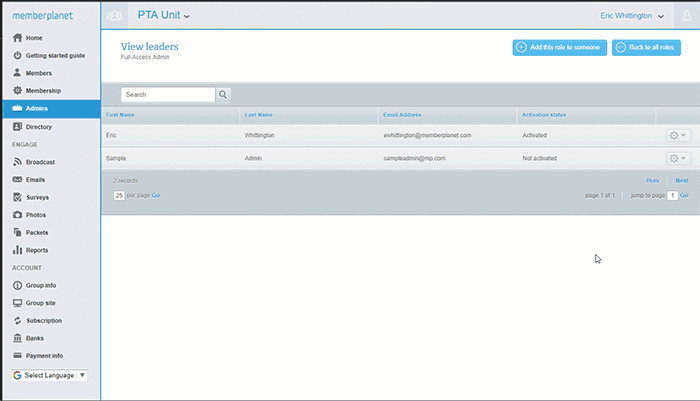Welcome to memberplanet! This Preparatory Admin Task List will take administrative users through the first steps to get started on the platform. Admins should complete as many of these tasks as possible before starting membership setup for their local PTAs. Easy-to-follow gifs and training videos below will guide admins through the process for completing each of the five sets of tasks.
1. claim account and invite additional Admins
☐ Claim admin account - admins who have not yet claimed their account can do so here
☐ Assign admins
☐ Assign admins
☐ Send admin activation
2. Member load confirmation
☐ Confirm previous year’s roster has been preloaded
3. update pta Profile
☐ Upload school logo
☐ Input basic information - add the school address
☐ Input elected board members and additional information
☐ Input basic information - add the school address
☐ Input elected board members and additional information
4. add Bank
5. create Website
☐ Create website
☐ Update header
☐ Add content to all pages
☐ Publish website
☐ Update header
☐ Add content to all pages
☐ Publish website
About memberplanet |
© 2020 memberplanet, LLC. ALL RIGHTS RESERVED.